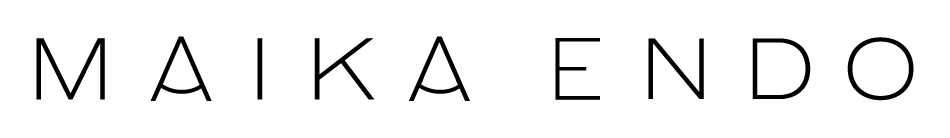Ep.6/ My Stress-Free 3-Step Content Creation Process
Grab a seat & Tune in
↑↑↑ Subscribe to the show or listen on Spotify by clicking the little radar icon in the middle
We all have a different process to create content - whether it’s for a course, our social media, a sales page. That process can be unconscious- you’re just doing as you’re used to, intuitively, or it can be intentional - thought through, and streamlined.
I think that for any process, there is no right or wrong, it’s not a cookie cutter thing. There is the one that you feel good about, aligns with your lifestyle, your routines - it’s the one that you can stick to so you can produce content consistently without feeling overwhelmed.
That being said, I love to take a sneak peek at what other people do, I may try it, see if I like it or not. So in this episode today, I’m inviting you behind-the-scenes of my life and business to show you how I create my content for podcasts, blog, newsletter, and Instagram.
My 3 -Step Content Creation Process
Step #1: I need a brain dumping system and that’s always pen and paper
This is critical to have a place where I can store all those ideas before they take their definite form. Otherwise I lose the idea.
If I have a newsletter to write, a week before, I’m going to write it in one sitting, in my notebook. I use bullet points and usually it’ll take me less than 30 minutes.
For social media- whenever something comes to my mind - I take notes in my tiny notebook that I take everywhere.
For the podcast, I survey my audience on IG, and then record the ideas in an app. called Notion. (you can see a screenshot in my August review). I color tag the title as “ideation” until the next step.
This practice allows me to harness ideas when they are available, and use less brain power when I’m in the writing stage- which usually involves following a structure and storyline. Here I'm just focusing on the ideation.
Step #2: Writing the content and building a story bank
On Sunday morning, I sit for 2 to 3 hours in bed with my laptop and a latte, and write the content in a Google doc. I only use Google doc so I don’t have to worry about the aesthetic.
This is just about the content and its structure. I have a separate Google doc for Instagram, and one folder for Podcast show notes with the script, one folder for blog posts with subfolders “future posts” and “published posts”.
Step #3: Publishing & sharing
Since my content is already ready - this part is just about using the container to share my content.
Instagram: If I have a launch and I’m promoting something specific, I will have planned out content. Otherwise, I’ll go to my content bank, and post by rotating my content buckets. (I'll speak about this in another episode!). This is pretty quick, just 10-15 minutes.
Write my newsletter directly from my notebook into Flodesk- this usually takes me 30-40 minutes.
I will have scheduled a block of time to do this part:
Blog post: I will copy paste my blog post into Squarespace - I like to work with my monitor because I will also create blog graphics, take screenshots to illustrate some ideas in my post, look for links to add to cross promote my content. This will take about 1 hour.
Podcast: I will schedule one evening. I live in a busy street so I'll wait until late. And I ’ll record 2 to 3 episodes in one sitting. I’m still new to this (i literally launched a week ago!), so it takes several takes sometimes. I have my content and outlines script ready so all I need to do is press “record”. It takes about an hour for 2 episodes, but I’d like to 4.
I’ve outsourced the audio editing part to a professional podcast and audio producer I recruited on Fiverr.com. I’ll still need to block a couple hours to publish everything in my podcast host, and my website - with the show notes which is basically my script and outlines, and create the audiogram and blog post graphic in Canva.
My next step in the future will be to outsource the publishing of blog posts and podcasts-which is really a manual and recurring work, so I can focus on writing and recording.
Conclusion
So you can see that for me, compartmenting each step helps me focus on one task at a time- so I don’t feel overwhelmed, trying to do several things in one sitting. The key is to plan out these steps ahead of time, so I don’t have to wonder what I’m going to do and when.
Next step
When is the best time for you to write and where?
How can you make this effortless?
What could get in your way and what's your contingency plan?
How often would you like to post every week?
Are you posting manually or would you like to use a social media scheduling app such as Hootsuite, Planner etc.
Where will your content be created? Google doc? Notes? I recommend something that's easy to access from any device.
How often would you like to create that content? Commit to something realistic and attainable. Start small and build on it.
→ I’d love to know how you’re creating your content. I’m so curious how other people do this inside their business! Let me know in the comments or tag me @maika.endo!
Links and resources mentioned in this episode:
NB: Please note that some links are affiliate links. I may enjoy a perk or commission, but it’ll never cost you more. I only recommend services that I use and love.
A free app to lay out your Instagram feed.
My favorite email service provider to send beautiful newsletters and automated email series. You also create email courses and PDF guide delivery for example. The design interface is very simple and pleasant to use, and the templates are gorgeous! Get 50% off your subscription.
I’ve used Wordpress, Weebly, Wix, Shopify, and since I’ve discovered Squarespace, it became my number one website builder. The templates are clean, modern, and professional-looking, support is amazing, it has some built-in SEO features, free mobile device apps to access analytics and edit your site on the go, and most importantly, everything is in one place! https://www.squarespace.com/
Finding contractors for all sorts of services such as graphic design, proofreading, video editing, and more! Get 20% off your first order.
To create your sound bites with graphics and promote your podcast episodes.
To host and publish your podcast.
Design nice graphics for your social media and blog, and so much more!