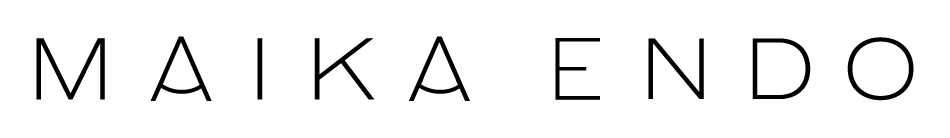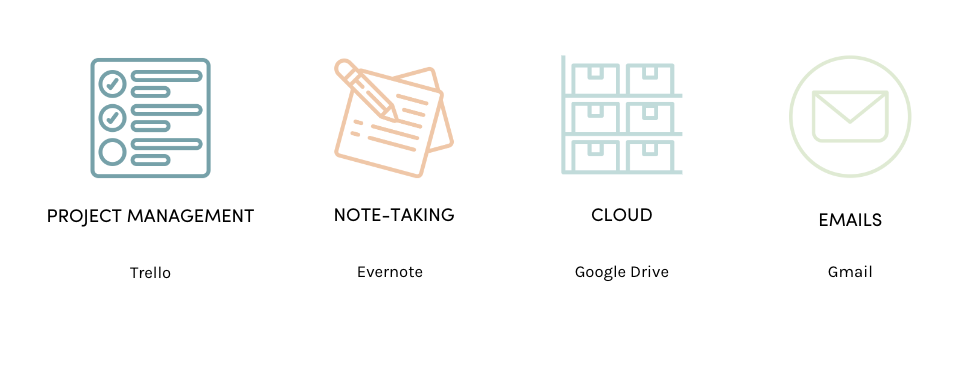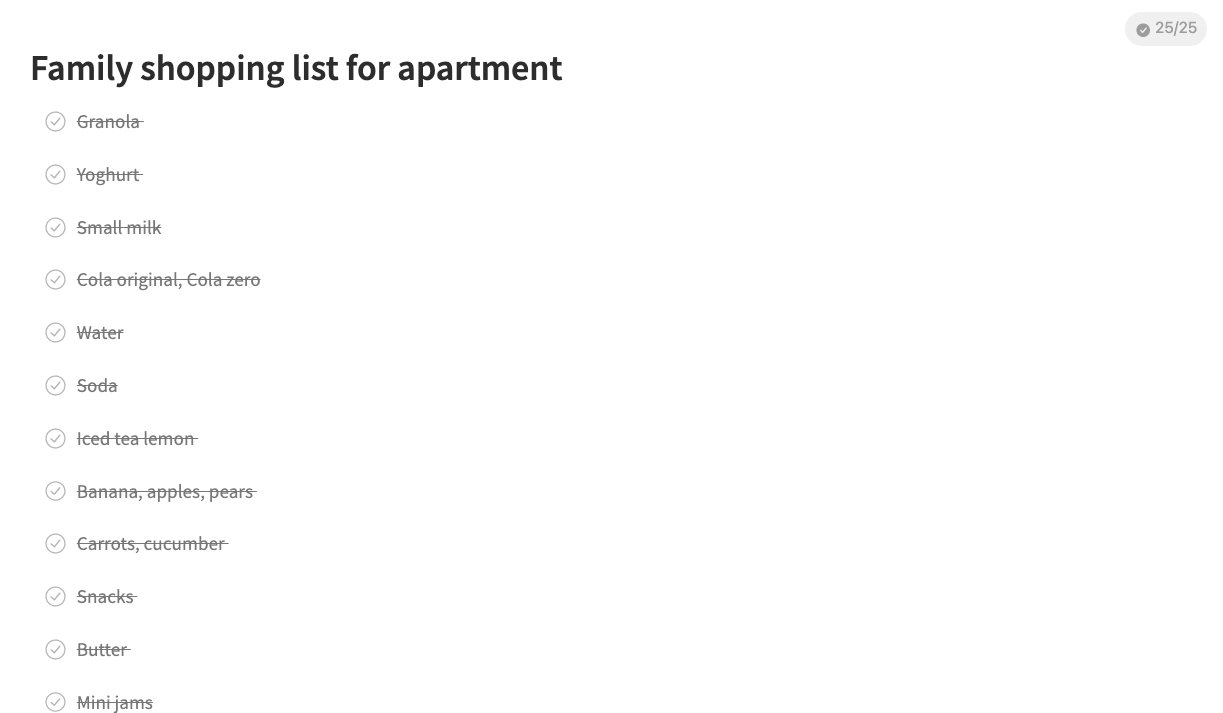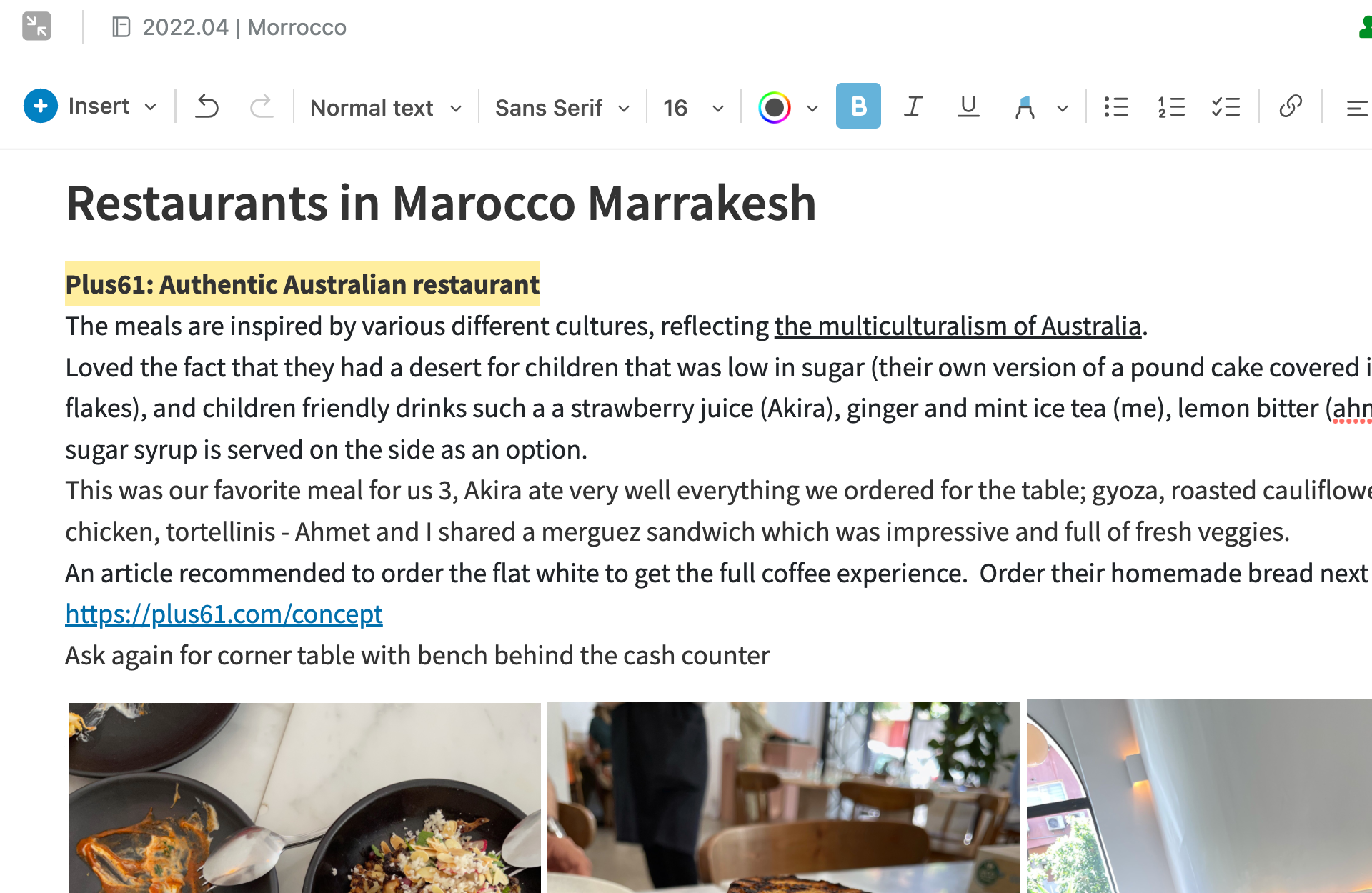How I Nurture My Creativity and Cultivate Peace of Mind with Evernote
How I Nurture My Creativity and Cultivate Peace of Mind with Evernote
Introduction
I signed up for Evernote in 2011, used it for a few years, and then stopped using it completely for a decade… until last year, when I took a training on Personal Knowledge Management, redesigned my workflows, and elevated the way I use the app.
In this article, I’ll give you a glimpse of how I use Evernote in 2022, its place in my creative workflows and digital ecosystem, how I organize my notes, and some of my favorite features that make it the app of choice far above any other note-taking app.
Where Evernote Stands in My Digital Ecosystem
As you can see from the chart below, I use different technology tools for specific purposes.
For each of these areas, there are so many options, and it takes time and commitment to experiment and set up your workflows so everything works fluidly.
.
Evernote is my creative studio
When I’m in the ideation stage of a project and an idea is sparked, I quickly capture it in Evernote.
The functionality of Evernote allows me to create a fleeting note (voiced, typed, or scribbled) before I migrate it to a more structured and permanent stage in Google Drive. In Google Drive, I can also share the document for feedback or proofreading.
If I were to capture my thoughts on paper, they would soon be buried in a stack of notebooks; I wouldn’t even remember to go back to them. I only use paper in situations where it will help me process my thoughts, brainstorm, and organize a flow of ideas. I then scan the paper note and continue on Evernote.
I love using Evernote to capture ideas because all notes are accessible from any device – desktop, iPad, or phone – effortlessly. It really embodies the essence of “fleeting notes,” eliminating friction in this very vulnerable and crucial stage of the creative workflow.
Evernote is my curated resource center
Evernote is where I save blog and book highlights (automatically saved from Kindle and Instapaper), important or inspiring emails, screenshots, and website pages – everything I want to capture from the internet that could be used as a resource or inspiration for a personal or professional project.
The point of having a curated resource center is that you can harness it over time rather than conducting extensive research on the web.
With Evernote, I’ve already handpicked all the information, and it’s at my fingertips. This is a much more efficient way of curating information than bookmarking websites. I can build notebooks to cultivate areas of interest and goals I’m working towards.
Evernote is my business and life information storage system
I save essential information in Evernote – things I want to be able to access when I need them, but don’t want to use my brainpower to remember.
Examples of things I save: how to take care of my avocado seeds, how to make a knot with a harp string, feedback from my mentors on coaching, membership benefits of my card, gift ideas, etc.
You can search through your notes by keywords or use tags to label them, which makes it very convenient to find the documents once stored.
Another common example is if we have an upcoming trip, rather than clogging my email inbox with booking information, I create an Evernote notebook and simply forward our flight tickets, hotel booking, websites of places we might want to visit, restaurant recommendations, etc. to the notebook. Everything gets consolidated in this dedicated Evernote notebook.
If we stay in an Airbnb apartment, I can use my templated shopping checklist to fill our fridge and cabinets when we arrive. I also like to create a table with a simple program for morning, lunch, afternoon, and evening with a few meal bookings and activities in mind. When you travel with a small child, having a plan like this is so helpful!
At the end of our trip, I like to create a summary of our favorite places with photos, and some notes for the next trip, such as whether it was child friendly, which seat was good, dishes we really liked, etc. Once the trip is over, I archive the notebook and will pull it out again when I go to the same destination or want to share the resources with someone else.
How I Organize Evernote
So you might be wondering, how do I organize my Evernote with all this information? I follow the PARA method by Forte Labs. PARA stands for projects, areas, resources, and archives.
I won’t elaborate on this, as it is very well explained on Forte Labs’ own blog.
But in a nutshell, the reason I love PARA is that it allows me to see only my top priorities and goals when I open my PROJECTS folder – such as our upcoming family trip, the launch of my new coaching offering, a children’s book, etc.
In the AREAS folder, I keep notebooks with activities that I’m committed to maintaining over time, such as my son’s education and school things, legal info and taxes for my company, and my business reviews and plans.
My company assets and topics of ongoing interest are in the RESOURCES folder, and this includes things like coaching, cooking, home gardening, and sound meditation.
Finally, everything that has expired or is inactive goes into the ARCHIVE – this way, I can keep the other folders light.
This level of organization is extremely useful for me; when I have a project in mind, just like a librarian, I can pick something from a past project from the Archive, and maybe a few items from Resources too.
I will nurture that notebook in Area by adding information and ideas I see and read about related to that project. And when I start to actively work on it, I move the notebook to Projects.
Information isn’t static. It’s an energizing fuel that keeps on evolving until it’s converted into something we can share. And this is exactly why Evernote and the PARA method are so useful for me.
Conclusion
As you see, I use Evernote all the time in both my personal and professional life.
It’s so simple to use; there’s no learning curve. Its minimal and uncomplicated interface makes it inviting to use for non-business things as well – for the fun and playful stuff!
And better yet, it’s easy to incorporate into your daily habits because of its integration with Google Calendar, Readwise for book highlights in Kindle, and Instapaper for article and newsletter highlights.
With Evernote, I feel like I never have to start from scratch! There’s always a template, a draft, a resource, or an archive to get my creativity started.
I haven’t been paid to write this article, and there’s no affiliate link.
I’m writing this blog post out of gratitude for Evernote (and Forte Labs for making me fall in love with Evernote all over again) – and also because I felt the urge to share my love for this app so you, too, can experience this freedom.
Because ultimately, when you consume the abundance of information online in a deliberate way, it can become a driving force for you to create, learn, and grow. And I believe that when you design your digital space with intention, you can live with more ease, less stress and greater joy.
If this article resonated with you, I INVITE YOU TO CHECK OUT MY WORKSHOP Digital Momentum
Digital Momentum
Clean and set up your digital space with intention so you can work (AND LIVE) with more freedom, peace, and clarity
Recommended resources:
About Maika
Maika mentors heart-centered, impact-driven entrepreneurs to build the foundations of their business with her signature Intentional Business Building™ method. Her approach is holistic and integrates the entrepreneur mindset, marketing strategies, and systems to help create sustainable changes and long-lasting results. A lifelong passion for the human psyche, healing arts, and personal growth brought her to mentorship and coaching. She’s French-born in Japan and currently lives in Istanbul with her family. She enjoys cooking, sparkling wine, and playing with her son in parks.
Sweet Words
Would you like to receive Sweet Words from me every month with thoughtfully curated updates, inspiration, and tools to build your heart-centred business with intention and clarity?